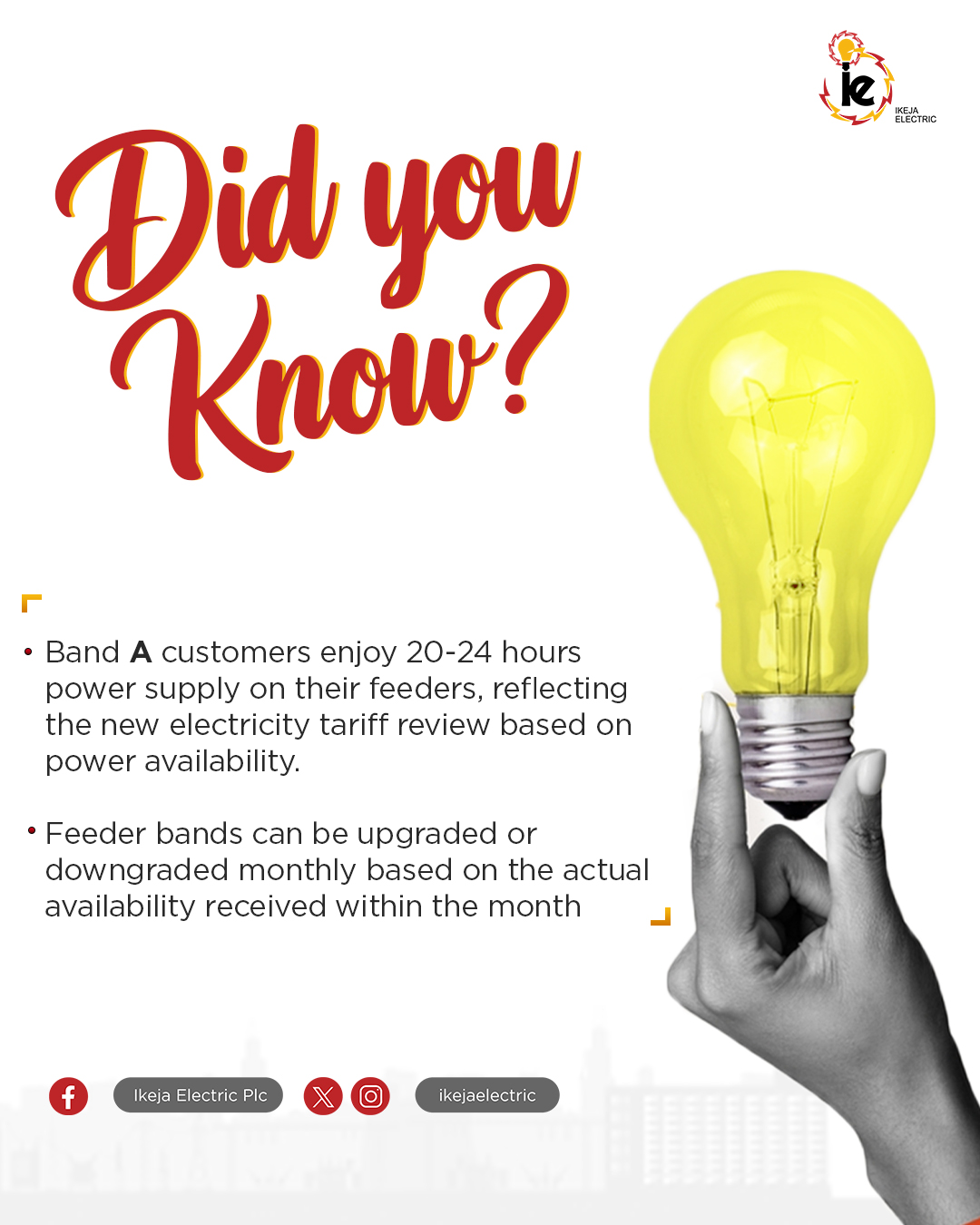Customers can now make quick and easy payments using the WEMA BANK Mobile/Online Platforms. Simply follow the easy and quick steps below:
WEMA BANK MOBILE APP
| STEP 1 | Download app from Playstore |
| STEP 2 | Launch App. on Mobile Phone |
| STEP 3 | Under Menu, Choose Bill Payment |
| STEP 4 | Under Bill Payment Category, Choose Utility Bills |
| STEP 5 | On the Utility Bills Dropdown, Choose Ikeja Electric Postpaid or Prepaid |
| STEP 6 | Input Meter Number and Amount |
| STEP 7 | Review Bill payment details & Click Continue |
| STEP 8 | Input token to complete transaction |
| STEP 9 | Successful payment notification sent via SMS |
WEMA BANK ONLINE BANKING
| STEP 1 | Launch online platform on https://wemaonline.wemabank.com/ |
| STEP 2 | Input your User ID & Password to log in |
| STEP 3 | Under Menu, Choose Bill Payment |
| STEP 4 | Under Bill Payment Category, Choose Utility Bills |
| STEP 5 | On the Utility Bills Dropdown, Choose Ikeja Electric Postpaid or Prepaid |
| STEP 6 | Input Meter Number and Amount |
| STEP 7 | Review Bill payment details & Click Continue |
| STEP 8 | Input token to complete transaction |
| STEP 9 | Successful payment notification sent via SMS & E-mail |